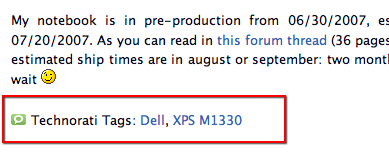
There are several WordPress plug-ins that allow to add Technorati tags at the end of your posts. In my experience with WordPress plug-ins, I tend to prefer the simpler ones for an elementary reason: usually reliability is inversely proportional to complexity 😉
On this basis I chose SimpleTags. SimpleTags allows to manage TAGS directly inside the WordPress editor: it’s possible to add tags as a list at the end of the post (syntax [tags ]…[/tags ], without spaces before the closing square brackets) or define TAGS progressively using the post’s content (with the syntax [tag ]example[/tag ], without spaces before the closing square brackets).
To improve the appearance of the results, you need to make little modifications to the plug-in code and the WordPress template.
Open simpletags.php with a text editor (possibly with syntax highlight support): you should see these two lines of code just after the initial comments
$pre_replacement = ' Technorati Tags: ';
$post_replacement = '
';
You need to modify the variable $pre_replacement in order to add a class to the generated “Technorati Tags” paragraph:
$pre_replacement = ' Technorati Tags: ';
$post_replacement = '
';
Now you have to save the image used for the icon in the images folder inside the current template and add this rule to the style sheet:
.tag_technorati {
background: transparent url(images/technorati.gif) no-repeat scroll left center;
padding: 8px 2px 8px 20px;
}
Obviously, if you want you can also modify the variable $pre_replacement to create a DIV instead of a paragraph.
Technorati Tags: Technorati, SimpleTags, tags
Leave a Reply